Hi! Welcome to Otsimo Speech Therapy! If you are new to the app or just want to learn more about the games and how it works, this article will give you all the details you need. Let’s get started!
Get to know the app
1. Register
First things first, start by signing up or logging in to the Otsimo Speech Therapy app. You can register with your Apple ID, Google, Facebook, or other email accounts. After you create your account, create a password and you are now a user ready to use Otsimo!
You can use Otsimo Speech Therapy on different devices. After you download the app to the new device, log in with your account with the same method you did the first time. For example, if you used your email account when signing up, you need to log in with your email to access the same account.
2. Complete the Developmental Test
After you have registered and signed in, a developmental test will pop up. This test is developed by experts in their respective fields. The results of this test will give us more insight about your child’s skills, and we will be able to suggest a plan that will be best to implement and practice daily.
In this test, you will answer questions about the speech level, age, background information as to whether the child has had or is having any speech therapy, and diagnosis if the child has any, detailed information about their speech and vocabulary, their hearing, social habits, and actions and behaviors of your child.
The test is optional but we strongly recommend that you solve it to best benefit from our personalization features. After completing the developmental test, you will see areas of improvement and will be able to set a daily goal and see the potential change and development of your child with the curriculum specifically prepared for them.
Please keep in mind that even though all our content is created under the guidance of experts, every child is and has different needs. Completing the test gives us a great baseline of how your child’s curriculum should be shaped.
3.Activity Catalog
When you have completed all registration processes you’ll see the activity categories. Otsimo Speech Therapy offers 150+ activities under 15+ categories that are specifically designed to boost speech. You can pick one category and get started! As your child practices more and more in the categories, our machine learning algorithm determines which of the target sounds and words are pronounced correctly and adjusts the practice itself based on this information which is an amazing feature called speech recognition.
Activity catalog is where you access all categories and endless practices. Here you can pick anything you wish to practice.

4. A Tailor-Made Pathway
The Pathway consists of pre-determined practice sessions that have been selected based on your child’s developmental test results.
- Starting from the Intro, your child will practice certain target sounds in specifically selected words. With each practice on each level, your child will get a golden star! The goal for the Pathway is to collect all of the stars on all of the levels!
- The Pathway also contains exercises to train your child’s oral muscles, mouth, jaw, tongue, and lips. These are critical skills when it comes to speech, and your child will be able to practice the correct positions to produce the correct sound.
- Some sounds are more difficult to produce than others. The Pathway takes this fact into consideration while creating a tailor-made practice sequence for your child. It will start with relatively simple sounds and move up to more complex ones to produce.
- Your child will complete one level to move up to the next one. This means that they will get enough practice and have a sound foundation.
- Each level comes with a brief explanation. Read them out loud while you are practicing with your child to help them understand what is coming next.
- From imitating sounds to building simple sentences, the Pathway will offer a rounded exercise towards learning sounds and words.

5. Start practicing
Otsimo Speech Therapy offers speech practices under two sections. One is the catalog, where you will be able to find hundreds of practices with target words and sounds relating to a specific theme. The other section is the Pathway. As you can understand from its name, Otsimo Speech Therapy creates a pathway, a journey for your child’s specific needs based on the results of the developmental test you took at the beginning. We will discuss each section.
Before you start, talk to your child and help them get familiar with the app. You won’t have to be with your child all the time when they practice, but it is important to get them accustomed to the system in the beginning. When you want to practice a category, meaning a theme we built around words and sounds, name it out loud and tap on it so that your child will know what to expect from this practice and what is expected from them as well.
When you start to practice, the app will ask to access your camera and microphone. In order for the app to understand your child’s speech, you need to allow access.
Otsimo Speech Therapy uses peer modeling, this means your child will be practicing with their peers! There will be another child on the screen demonstrating the expected word or sound. Your child should be imitating the model to finish the exercise!
Grown-Ups Only: Settings
On the main screen, where you can switch between the Catalog and Pathway, there is a button on the top right, where you can adjust the settings of the general functioning of the app. Tap on the three bars to access this settings section.
To access Settings, you have to enter the numbers spelled out. This is to ensure that the child does not access this section accidentally. Once you are in, you will be met with your child’s daily progress as well as the syllable reports. When you tap on these, you will be taken to the corresponding section. This will allow you to review your child’s progress in one place easily. The same goes for the syllable reports. When you tap on it, you will be taken to your child’s syllables reports page, where you can tap on stickers to practice any of the target sounds and syllables you would like.

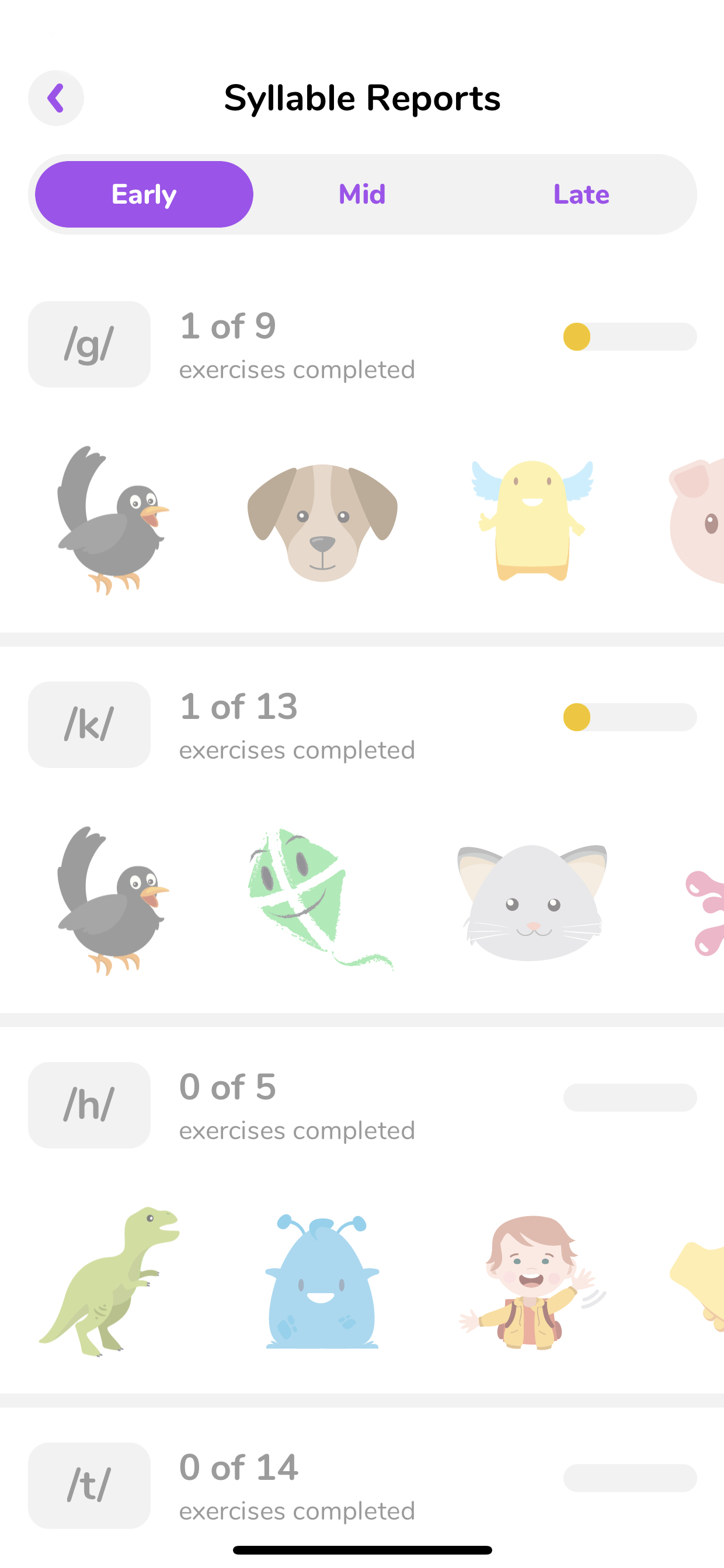
In addition to settings regarding your child’s profile, under Settings, you can also adjust the general settings regarding the operation of the app. For instance, you can turn off the background music. You can view your subscription under the Account section, where you will also be able to connect your accounts to the app. You can also turn on or off certain notifications we send to keep you informed and remind you that it is time to practice.
Track the Improvement
You’ve done the practices, so how will you know if your child is improving? We realize that you as parents want to see your little hero shine in the best way possible! But we also know that success isn’t just a one-shot and simple step, it comes with lots of setbacks along the way. Success comes in little increments we call progress. Tracking this progress to see if what you are doing is working or even what can be approved is as important as progress.
So we’ve got your back! In our app, there is a section called “My Child”. We provide you with detailed reports regarding the progress of your child on every aspect we offer.
In this section, you will be able to see how many minutes of the daily goal you have set has been played on that day. You can also view your child’s activty in the past seven days. On this screen under ”Last 7 Days”, you can adjust your child’s daily goal from the top right corner. Our partner therapists recommend that your child plays for at least 16 minutes a day. The app will be set to 8 minutes per day as default, but you can easily change this setting. If you have any questions or concerns, you can always contact us through this form.
The most recent tracking feature Otsimo Speech Therapy offers is the Syllable Reports. On My Child page, you will see your child’s track report for the target sounds and the corresponding exercises. You will be able to review how many exercises your child completed, and how many are left to complete the exercises. This applies to early, mid, and late sounds, meaning you will be able to see how your child is progressing through sounds stressed at each part of the word.
When you tap on ”See All Syllables and Exercises”, you will see a detailed report card with the corresponding exercises. If you want to exercise specific sounds just tap on the stickers! This will directly take you to that specific exercise for both early, mid and late sounds.
Adding New Profiles
Under Settings, you can also switch between child profiles if you have more than one. This page will also allow you to add a new child profile so that they would have a different syllable report and a chance to track their daily progress separately. You can also edit the current child profile to change the child’s name and the daily goal.
Awesome Engagement Features and Tips
-
To make sure your child is engaged, there are mini-games, filters, and masks to play with throughout the practices. Remember each practice has a unique filter so discover them all!
-
Before and after each practice there are stories that reinforce the word or sound your child is exercising. Each story is unique and is designed to introduce the exercises in a context.
⚡️ Exercise Everyday
Practice makes progress. That is why setting up a routine and integrating Otsimo Speech Therapy app into your child’s daily routine to practice every day is key to achieving your goals. Set schedules and routines are greatly appreciated by children, especially those with autism spectrum disorder.
Specify a time period for the child to exercise on the app. Remember when you were setting up your account, you set up a daily goal? This was to ensure that your child has a set time period in a day to exercise as this will ensure maximum retention and progress. We recommend 10 to 15 minutes of practice every day to get the most out of our app.
🍀 Keep going! Sometimes your child may not be able to nail the sound in one go, or they may not speak loudly enough, or the sound could be a difficult one for their level at that particular time. These are all normal processes. Through this exact practice and process, your child will gain more knowledge and confidence!
Not all people progress the same way. If you feel like this goal doesn’t suit your child’s needs or wants, you can easily change this goal from the app’s settings. This goal can be shortened or extended.
Please also remember that although these exercises are considered quality time, this time spent on apps is still considered a screen time. Make sure to set this time frame during the day, rather than before bedtime. Since it is portable on your device, you can practice any time, anywhere. The app itself doesn’t require an internet connection, so you can be offline to play the games.
⚡️ Enjoy Together, Apply Learnings to Daily Life
Your child can enjoy the apps on their own, that would be perfectly fine. They can and will practice the speech exercises and achieve great outcomes. However, your input and involvement are also invaluable to their experience and improvement.
We know that a great learning experience also includes fun. We have added small little games in between exercises and made every exercise as fun as possible through additional content. Through these little activities, you can hang out together with your child and have fun with them.
🌼 Remember! Your child will learn more with each practice. But don’t expect a drastic improvement overnight. They may not be able to correctly pronounce the target words or sounds immediately. Be patient and give encouragement to your child every step of the way. Don’t forget to make it fun, enjoy the games together!
Also, don’t forget to implement what you have learned from the exercises into your daily life. When you practice a certain target sound within a word, try to repeat that word through your routines. This will increase the chances of your child to learn the concept and be much more familiarized with that.
Support
Let us know if you have any questions, concerns, or suggestions. Our customer support is ready to listen to any and all of the problems you may encounter within the app or suggestions that you may have for an improved experience. No question will be left unanswered and we will be in touch with you to answer your questions within 24 hours! Contact us here, use the feedback feature in our app, or send an e-mail to [email protected] ! Learn more support information!
We have a 2-day refund policy due to the App Store and Google Play Store’s policies. After you purchase a subscription, you have two days to try our app and decide if it suits your needs. You can read this blog to learn more about refunds or e-mail us!
How Many Languages is Otsimo Speech Offered in?
Unfortunately, at this time, Otsimo Speech Therapy and its contents are offered only in English but we are working very hard to include more languages in our app in the future!
“Can I use Otsimo Speech Therapy?”
Otsimo Speech Therapy and its contents are designed specifically for individuals with speech related issues, such as delayed speech, ASD, childhood apraxia of speech, stuttering and other developmental and neurological disorders and issues affecting the speech and communication. Under the guidance of parents, speech language pathologists and the experts in their fields, the app aims to improve speech and communication skills. You can read our blogs to get more insight on speech development and improvement!
Frequently Asked Questions
You can read our blog posts to learn more if you have any questions.
- Transparency Policy of Otsimo Support
- How can I learn my current subscription plan and change it?
- How can I get an itemized receipt or invoice?
- I need to update my payment method. How can I do that?
- I subscribed but can’t access anything! (Android and iOS)
- Can I transfer my subscription from iOS to Android, or vice versa?
- What is my account status, trial or subscription?
- Where can I see my subscription status? Will I need to pay again?
- Billing of subscriptions
- How can I cancel or turn off the auto-renewal of my subscription?
- How long does it take to get a refund from Google Play Store?
- How long does it take to get a refund from Apple App Store/iTunes?
- What are the third party acknowledgements Otsimo apps received?
Reviews
There are two sections for parents and children. My son LOVES this app! We also downloaded the special education app and use it daily but this one specifically interests my son. Seeing children, imitating them is so fun to him. It also improved his speech skills! He is now more confident, and enunciates words better. He repeats the words he learned throughout the day. We would highly recommend both of these apps!
Abe Sayer
My son was diagnosed with autism spectrum disorder. I love this app for a couple of reasons. Otsimo helped him learn a lot of words, expanded his vocabulary. The app is also a great helper in terms of calming him down. Videos of children, mimicking them and the fun filters all together encourage him to repeat and learn the words. This really brings education and fun in one place. Thank you Otsimo!
Luba Binette
The app grabbed my baby’s attention immediately in his first game. I was so surprised when he repeated the word he learned on the app to me a few hours later. After the trial I purchased premium subscription seeing the interest of my child. The kids speaking interests him so much that sometimes he plays for half an hour without taking a break. This is so impressive because he cannot focus on anything for longer than five minutes. I am so glad we downloaded this app and would definitely recommend.
Roscoe Ruddick




